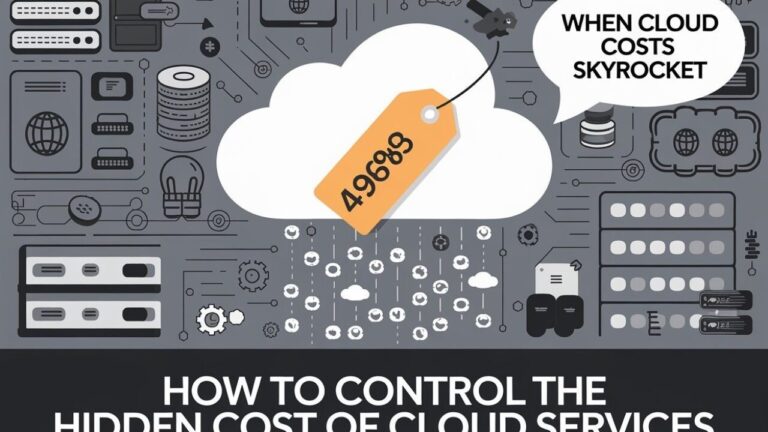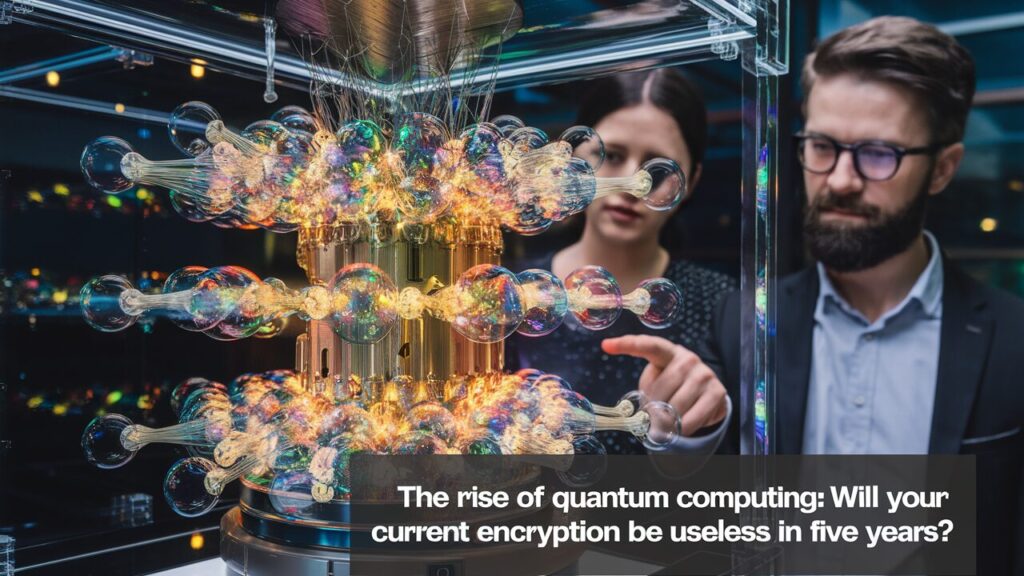When Cloud Costs Skyrocket: How to Control the Hidden Cost of Cloud Services
The cloud offers tremendous scalability and flexibility, but it also brings unique financial challenges. In a 2023 report, 80% of businesses listed managing cloud costs as a top priority, underscoring the widespread issue of escalating expenses across cloud platforms. Organizations shifting from traditional data centers to cloud-based infrastructures often encounter hidden costs—from data egress fees to overprovisioned resources—draining their IT budgets. Tackling these challenges requires proactive monitoring, effective budgeting, and intelligent resource management. Here, we explore actionable strategies to keep cloud costs under control and avoid unpleasant surprises.
The Hidden Culprits Behind Escalating Cloud Costs
1. Untracked and Unused Resources
Resources that are left running unnecessarily or oversized can quickly accumulate costs. This is especially common in development and testing environments, where instances might be left idle after use. According to Gartner, overprovisioning, a lack of effective autoscaling, and unused instances are primary factors driving up cloud costs unnecessarily.
2. Data Transfer and Egress Costs
Data egress, or moving data out of the cloud, can incur significant costs that vary by region. For instance, transferring data between regions in the same cloud platform can cost around $0.010 per GB, while intercontinental transfers can cost up to $0.046 per GB. As data volumes grow, these seemingly minor fees add up, especially for businesses with globally distributed applications.
3. Inefficient Resource Allocation and Rightsizing
Many organizations overestimate the resources needed for production workloads, leading to higher-than-necessary expenses. Rightsizing is crucial, but it can be complex and requires collaboration across teams. Implementing autoscaling and regularly reviewing instance usage are effective practices that can help tailor cloud resources to actual usage patterns.
4. Lack of Cost Visibility Across Multi-Cloud Environments
As organizations adopt multi-cloud strategies, many lack a unified view of their total cloud costs, making it challenging to pinpoint and eliminate waste. A recent study shows that 94% of enterprises operate in multi-cloud environments, often resulting in fragmented cost tracking that obscures areas of overspend. Without this transparency, organizations can face unexpectedly high bills each month.
Proven Strategies to Control Cloud Spending
1. Automate Monitoring and Reporting
Automated cloud monitoring tools can flag anomalies, track cost trends, and provide real-time alerts for unusual spikes. TechRadar says setting up guardrails and budgets can help organizations catch overspending early. For example, AWS, Azure, and Google Cloud all offer built-in tools for budget alerts, enabling IT teams to respond promptly to sudden cost changes.
2. Establish a Robust Tagging Strategy
Tagging resources with relevant identifiers (like project names, departments, and environment types) enhances cost transparency and accountability. ThoughtSpot recommends coupling tags with automation to control costs by automatically shutting down, pausing, or deallocating resources when they aren’t actively used. By tagging resources consistently, companies can map costs directly to business units, helping them optimize usage and prevent waste.
3. Use Reserved Instances and Savings Plans
Most cloud providers offer discounts for reserving resources in advance. AWS, for instance, provides up to 60% savings on certain services through long-term commitments. Implementing these discounts across predictable workloads can reduce expenses, while more flexible plans like AWS Savings Plans or Azure Reserved Instances help ensure you only pay for what you actually use.
4. Manage Data Transfer Costs Effectively
To reduce data egress fees, consider consolidating data storage and processing within the same region, especially for latency-sensitive applications. For multi-cloud setups, direct traffic between compatible regions or services to avoid incurring high transfer costs. Some organizations also use caching strategies to minimize repeated data transfers across regions, which can further help control costs.
5. Implement Chargeback and Showback Models
Chargeback models allocate cloud costs to the departments that consume the resources, increasing cost awareness and accountability. Showback, a related practice, reports resource usage without direct billing but still raises awareness. Gartner reports that these approaches not only help organizations track and control cloud spending but also encourage better planning and utilization across teams.
6. Leverage Policy-Based Governance for Cost Management
Policy-based governance enforces standards on resource allocation, usage, and access across the organization. Policies can automatically restrict overprovisioning, limit idle resources, and prevent unauthorized services from being activated. This structured approach helps maintain a sustainable and cost-effective cloud environment.
Key Takeaways
- Understand Cost Drivers: Identify and monitor the primary contributors to cloud costs, including data egress, unused resources, and inefficient resource allocation.
- Automate Monitoring: Set up automatic alerts and budgeting tools to detect anomalies and prevent overspending in real time.
- Tagging is Essential: Use tags to enhance cost visibility, allocate resources efficiently, and improve accountability across teams.
- Use Cost-Saving Plans: For predictable workloads, commit to reserved instances and savings plans to benefit from lower prices.
- Consider Governance and Chargeback Models: Implementing chargeback, showback, and governance policies can enforce cost-conscious behaviors organization-wide.
In a fast-evolving digital landscape, managing cloud costs is essential to sustaining innovation while remaining fiscally responsible. By adopting these best practices, organizations can harness the power of the cloud without succumbing to hidden costs that drain resources unexpectedly.